2019-03-21
# 静态资源上传至腾讯云进行加速
# 背景
之前的一个vue项目,有个1M带宽的测试服务器,每次构建发布后预览起来都特别慢。所以把构建后的静态资源都丢到腾讯云上去加速了。这里把处理流程简单的记录下。
参考资料:
腾讯云 Node.js SDK 文档 (opens new window)
COS 术语信息 (opens new window)
# 创建存储桶
不做赘述。
# 获取存储桶名称和所属地域
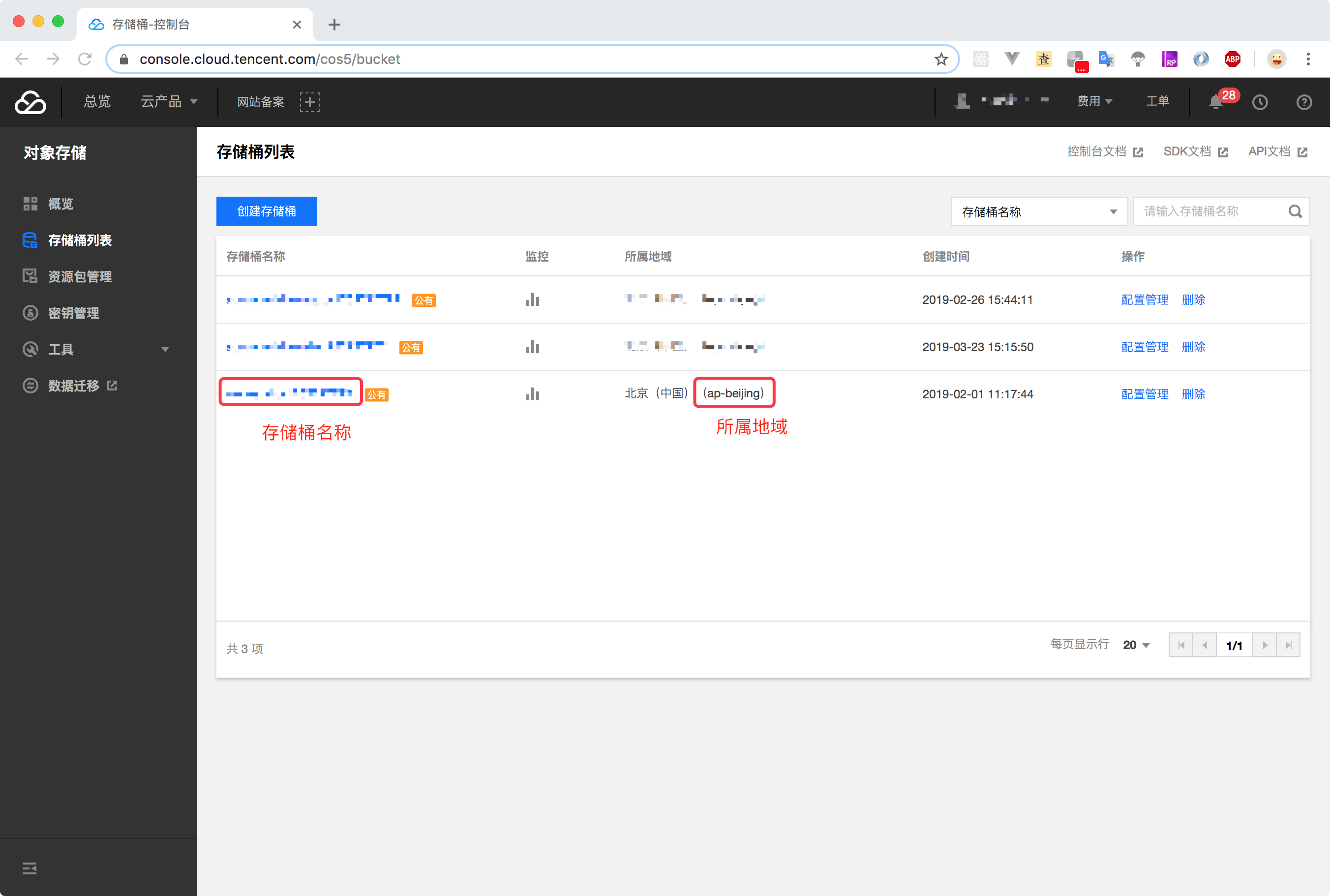
- 存储桶名称 - Bucket
- 所属地域 - Region
# 获取 SecretId 和 SecretKey
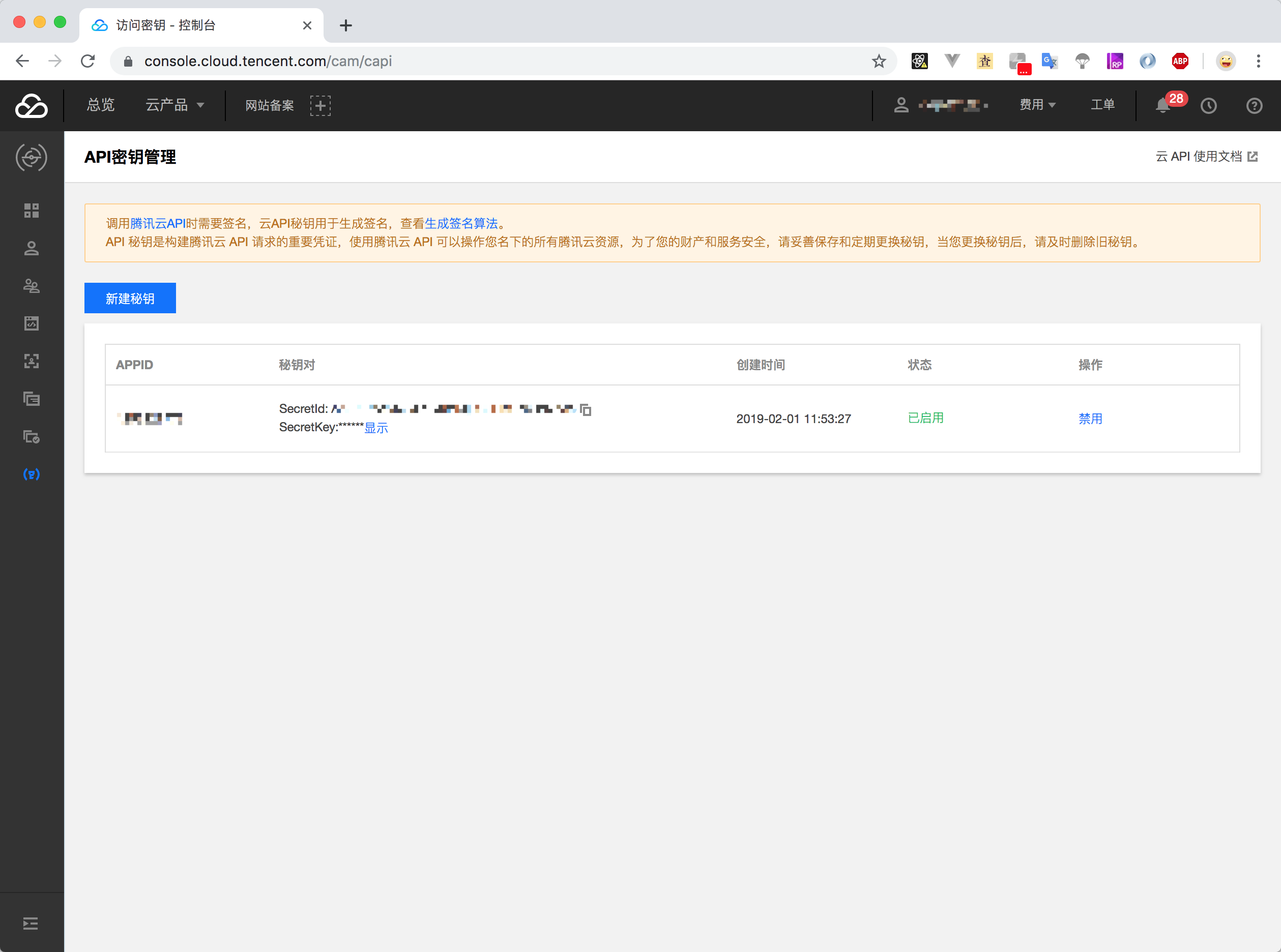
# 编写上传脚本
安装依赖 npm i cos-nodejs-sdk-v5 -D
/**
* file: uploadToCDN.js
*/
const COS = require('cos-nodejs-sdk-v5');
const fs = require('fs');
const path = require('path');
const config = {
SecretId: '你的SecretId',
SecretKey: '你的SecretKey',
Bucket: '存储桶的名称',
Region: '存储桶的所属地域'
};
// web 打包后的路径(相对地址或绝对地址都行)
// uploadToCDN.js 放在根目录下了,所以这里直接使用了相对路径
const webDistPath = './dist/static';
// 创建实例
const cos = new COS({
SecretId: config.SecretId,
SecretKey: config.SecretKey,
// 可选参数
FileParallelLimit: 3, // 控制文件上传并发数
ChunkParallelLimit: 8, // 控制单个文件下分片上传并发数,在同园区上传可以设置较大的并发数
ChunkSize: 1024 * 1024 * 8, // 控制分片大小,单位 B,在同园区上传可以设置较大的分片大小
Proxy: ''
});
let fileList = [];
// 1. 获取 bucket 中的所有文件列表
function getBucket() {
cos.getBucket(
{
Bucket: config.Bucket,
Region: config.Region
},
function(err, data) {
fileList = data.Contents.map(item => ({ Key: item.Key }));
deleteMultipleObject();
}
);
}
// 2. 批量删除多个文件
function deleteMultipleObject() {
if (fileList.length === 0) {
console.log('没有文件,不需要删除');
return;
}
cos.deleteMultipleObject(
{
Bucket: config.Bucket,
Region: config.Region,
Objects: fileList
},
function(err, data) {
console.log(err || data);
if (!err) {
console.log('删除成功');
// 上传新的文件
putObject();
}
}
);
}
// 3. 获取打包后新的文件列表
function getNewFiles(dir = webDistPath) {
var results = [];
var list = fs.readdirSync(dir);
list.forEach(function(item) {
const relativePath = dir + '/' + item;
const absolutePath = path.resolve(__dirname, relativePath);
var stat = fs.statSync(relativePath);
if (stat && stat.isDirectory()) {
results = results.concat(getNewFiles(relativePath));
} else {
results.push({
relativePath,
absolutePath
});
}
});
return results;
}
// 4. 文件夹内的文件批量上传至 bucket 中
function putObject() {
const newFileList = getNewFiles();
if (newFileList.length === 0) {
return;
}
let fileLength = newFileList.length;
newFileList.forEach(file => {
cos.putObject(
{
Bucket: config.Bucket,
Region: config.Region,
Key: file.relativePath,
// 格式1. 传入文件内容
// Body: fs.readFileSync(filepath),
// 格式2. 传入文件流,必须需要传文件大小
Body: fs.createReadStream(file.absolutePath),
ContentLength: fs.statSync(file.absolutePath).size,
SliceSize: 1024 * 1024,
onProgress: function(info) {
var percent = parseInt(info.percent * 10000) / 100;
var speed = parseInt((info.speed / 1024 / 1024) * 100) / 100;
console.log('进度:' + percent + '%; 速度:' + speed + 'Mb/s;');
},
onFileFinish: function(err, data, options) {
console.log(options.Key + ' 上传' + (err ? '失败' : '完成'));
}
},
function(err, data) {
console.log(err || data);
if (!err) {
fileLength--;
console.log(`剩余${fileLength}个文件`);
}
if (fileLength === 0) {
console.log('❤❤❤❤❤❤❤❤❤❤❤❤');
console.log('✅ 全部上传完成');
console.log('❤❤❤❤❤❤❤❤❤❤❤❤');
}
}
);
});
}
;(function init() {
getBucket();
})();
1
2
3
4
5
6
7
8
9
10
11
12
13
14
15
16
17
18
19
20
21
22
23
24
25
26
27
28
29
30
31
32
33
34
35
36
37
38
39
40
41
42
43
44
45
46
47
48
49
50
51
52
53
54
55
56
57
58
59
60
61
62
63
64
65
66
67
68
69
70
71
72
73
74
75
76
77
78
79
80
81
82
83
84
85
86
87
88
89
90
91
92
93
94
95
96
97
98
99
100
101
102
103
104
105
106
107
108
109
110
111
112
113
114
115
116
117
118
119
120
121
122
123
124
125
126
127
128
129
130
131
132
133
134
135
136
137
138
139
2
3
4
5
6
7
8
9
10
11
12
13
14
15
16
17
18
19
20
21
22
23
24
25
26
27
28
29
30
31
32
33
34
35
36
37
38
39
40
41
42
43
44
45
46
47
48
49
50
51
52
53
54
55
56
57
58
59
60
61
62
63
64
65
66
67
68
69
70
71
72
73
74
75
76
77
78
79
80
81
82
83
84
85
86
87
88
89
90
91
92
93
94
95
96
97
98
99
100
101
102
103
104
105
106
107
108
109
110
111
112
113
114
115
116
117
118
119
120
121
122
123
124
125
126
127
128
129
130
131
132
133
134
135
136
137
138
139
# 修改 package.json
安装依赖 npm i cross-env -D
"scripts": {
...
"build": "cross-env APP_TYPE=production node build/build.js",
"build-test": "cross-env APP_TYPE=test node build/build.js",
"cdn": "node uploadToCDN.js",
...
},
1
2
3
4
5
6
7
2
3
4
5
6
7
# 修改 assetsPublicPath
let assetsPublicPath = '/'
// 测试环境下,使用CDN
if(process.env.APP_TYPE === 'test') {
assetsPublicPath = 'https://*****************.myqcloud.com/dist/'
}
build: {
env: require('./prod.env'),
index: path.resolve(__dirname, '../dist/index.html'),
assetsRoot: path.resolve(__dirname, '../dist'),
assetsSubDirectory: 'static',
assetsPublicPath,
productionSourceMap: true,
// Gzip off by default as many popular static hosts such as
// Surge or Netlify already gzip all static assets for you.
// Before setting to `true`, make sure to:
// npm install --save-dev compression-webpack-plugin
productionGzip: false,
productionGzipExtensions: ['js', 'css'],
// Run the build command with an extra argument to
// View the bundle analyzer report after build finishes:
// `npm run build --report`
// Set to `true` or `false` to always turn it on or off
bundleAnalyzerReport: process.env.npm_config_report
},
1
2
3
4
5
6
7
8
9
10
11
12
13
14
15
16
17
18
19
20
21
22
23
24
25
2
3
4
5
6
7
8
9
10
11
12
13
14
15
16
17
18
19
20
21
22
23
24
25
# 修改 webpack 构建脚本
build/build.js
require('./check-versions')()
process.env.NODE_ENV = 'production'
var ora = require('ora')
var rm = require('rimraf')
var path = require('path')
var chalk = require('chalk')
var webpack = require('webpack')
var config = require('../config')
var webpackConfig = require('./webpack.prod.conf')
var spinner = ora('building for production...')
spinner.start()
function exec (cmd) {
return require('child_process').execSync(cmd).toString().trim()
}
rm(path.join(config.build.assetsRoot, config.build.assetsSubDirectory), err => {
if (err) throw err
webpack(webpackConfig, function (err, stats) {
spinner.stop()
if (err) throw err
process.stdout.write(stats.toString({
colors: true,
modules: false,
children: false,
chunks: false,
chunkModules: false
}) + '\n\n')
console.log(chalk.cyan(' Build complete.\n'))
console.log(chalk.yellow(
' Tip: built files are meant to be served over an HTTP server.\n' +
' Opening index.html over file:// won\'t work.\n'
))
if (process.env.APP_TYPE !== 'test'){
return;
}
// 上传cdn
const uplaodSpinner = ora('upload file ...')
console.log(chalk.cyan(' Start upload file to Tencent bucket.\n'))
uplaodSpinner.start()
// 执行上传脚本
exec('npm run cdn')
uplaodSpinner.stop()
console.log(chalk.cyan(' upload complete.\n'))
})
})
1
2
3
4
5
6
7
8
9
10
11
12
13
14
15
16
17
18
19
20
21
22
23
24
25
26
27
28
29
30
31
32
33
34
35
36
37
38
39
40
41
42
43
44
45
46
47
48
49
50
51
52
53
2
3
4
5
6
7
8
9
10
11
12
13
14
15
16
17
18
19
20
21
22
23
24
25
26
27
28
29
30
31
32
33
34
35
36
37
38
39
40
41
42
43
44
45
46
47
48
49
50
51
52
53
# Done!
- 构建生成环境:
npm run build - 构建测试环境:
npm run build-test